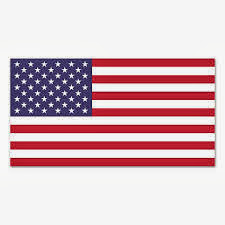This will be an exciting and informative day. Approximately 60 teachers will come together on Oct 11 to have an opportunity to dialogue and experiement with their new iPads that have just been issued with them.
Some questions to throw around? How will devices in the hands of students change teaching and learning? I won't answer that here!
Think: Ed Tech Teacher resources .....
What do you want your students to do with their iPads.....
Use this resource to start a conversation about your students. Which 5 are the most important to you?
http://edtechteacher.org/index.php/teaching-technology/mobile-technology-apps/ipad-as
or this...
http://mgleeson.edublogs.org/ipurpose-before-ipad/
Scavenger Hunt.....as Darren Kurapowa put it...
Both Ginny Turner and I attending his session albeit a fast paced quick touchdown on the possibilities of shared work. While we needed to finish 6 tasks in 60 minutes, and alas...it took longer than even he thought it would take, some of the challenges were worthwhile.
Ipad Scavenger Hunt...
Albert Einstein said: "Play is the highest form of research.".....Discover
the potential for iPads in the hands of students for powerful learning
activities.
This session will be high impact, fun and educational as we explore
practical ways iPads can be used to help students learn and SHARE their learning
with the world. Walk way with some ideas that you can incorporate into your
classroom.
Educreations or Explain Everything....
Make a 2 page video....
Video clip of how to....
Stars and STripes......
Photo of your face....
QR code....Evernote
Audio QR code